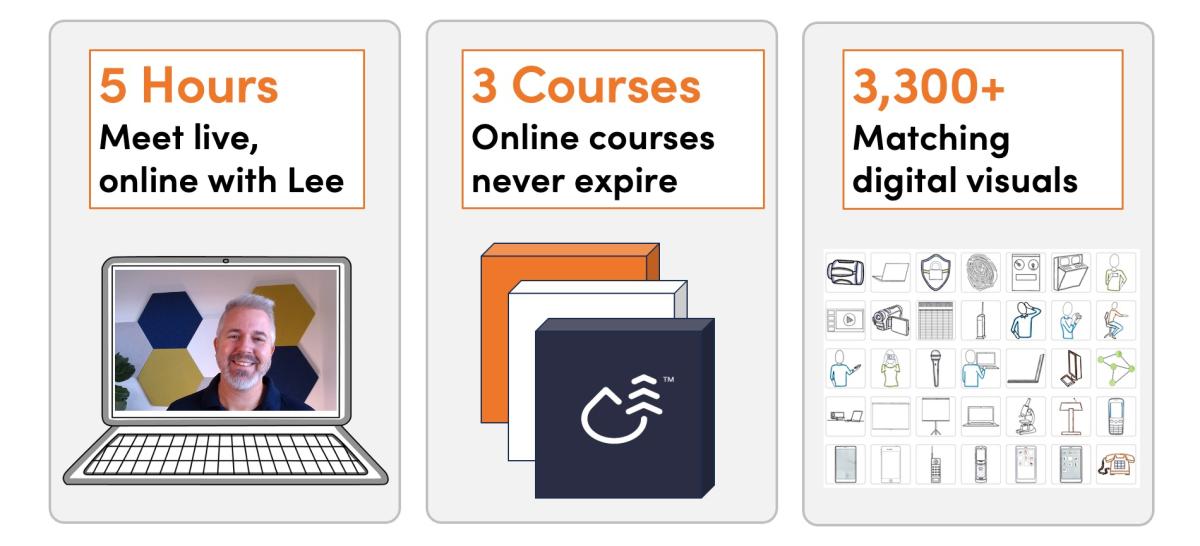Creating animated explainer videos is easier than you think. Once you learn the method, you can start solving explanation problems and get the attention you deserve. I'm here to help.
A Live, Online Workshop with Lee LeFever
I will be your guide to explainer video production over five online meetings via Zoom. We'll go through every phase together, from writing the script to recording and sharing the final video. Learn more about the workshop.
Enrollees will receive:
- Five 1-hour online meetings (Zoom) with Lee and other enrollees
- Three Explainer Academy courses that never expire
- Access to over 3,300 Common Craft Cut-outs via our online library
- Multiple guides, templates, and models in PDF
- All sessions will be recorded and available in the workshop workspace
| Learn More and Enroll |
This workshop has 10 seats that may go quickly.
In five sessions of live, online instruction, you'll learn how to create animated explainer videos using common tools like presentation software and screen recorders.
Lee will be your guide through every aspect of video production, from writing the script to producing the final video. You'll learn explanation and video creation skills that will become part of your professional toolkit.
Meeting Schedule: Winter 2024
Session 1: Tuesday, January 9th, 11 am PT (1 Hour):
- Explanation skills
- How to use generative AI for scripts
- Writing your script
Session 2: Tuesday, January 16th, 11 am PT (1 Hour):
- Review your scripts
- Moving from words to visuals
- Creating a thumbnail storyboard
Session 3: Monday, January 22nd, 11 am PT (1 Hour):
- Review storyboards
- Build your video scene-by-scene
- Animate visuals
- Prepare for production
Session 4: Tuesday, January 30th, 11 am PT (1 Hour):
- Recording the video and voice-over
- Editing your video
- Ideas for sharing
Session 5: Tuesday, January 30th, 11 am PT (30 minutes)
- Finishing touches, sharing, captioning
- Share your videos
- Discuss use cases
All online workshop sessions will be recorded and distributed to all attendees.
The workshop includes an online workspace with helpful videos, documents, templates, and guides that support Lee's online instruction. Access to the workspace does not expire.
What you'll need:
- The production method requires only common tools and equipment. You'll need:
- A computer with an internet connection
- Zoom meeting equipment (headphones/earbuds, microphone)
- Presentation software (Google Slides, PowerPoint, Keynote)
- Screen Recorder (I'll share free options)
| Learn More and Enroll |
If you have questions, feel free to reply to this email, or schedule a quick call.
I hope to see you in the workshop!