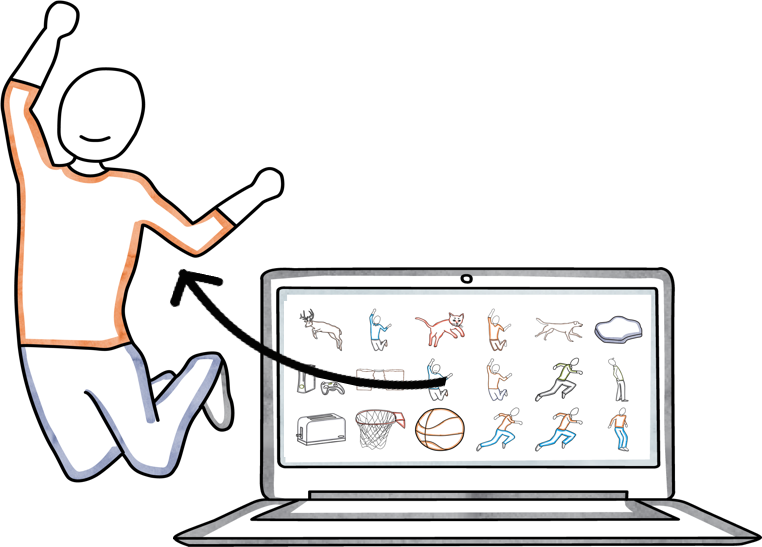Videos to Explain It, So You Don't Have To
Our library of 122
handcrafted videos is designed for corporate training and presentations. IT professionals love using these videos to help staff become smarter digital citizens in about three minutes.
With an Explainer Basic or Explainer Pro license, you can download or embed videos and share them in presentations, on your intranet, website and more.
You'll also get a library of 3,388 Cut-outs for your own projects.
Why Companies Love These Videos
Subjects That Matter
Help your students become smarter digital citizens
Proven Explanations
Loved by schools and libraries in over 50 countries
Worry-Free Learning
Take the anxiety out of understanding technology
Unique, Fun and Creative
Watch students smile with our authentic, handcrafted approach
Captions are Included
Embed or download videos with English captions
Introduce Complex Subjects
Get everyone on the same page quickly
What People Are Saying...

Common Craft videos serve as a starting point for introducing new ideas. I start a new topic by playing a video.
Shayne Hyman Train
OCT, Teacher and Curriculum Leader

I do technology training and Common Craft videos give me an excellent way to explain concepts and break up the droning lectures with a whimsical and visual experience.
Matthew Rathbun
Technology Trainer
Common Questions and Answers
Common Questions About Using Videos:
What can I do with Common Craft videos?
Our videos are used by trainers and all types of professionals to make technology and other subjects easier to understand, online and off. The videos are designed to introduce complex subjects. They can be used as a stand-alone resource and work particularly well at the beginning of a lecture, presentation or discussion.
Can I embed Common Craft videos on public websites?
Yes! We provide embed codes, just like a YouTube video. This means you can use the videos for content marketing, in blog posts and for educating visitors to your website. You also have the choice to embed videos with English captions.
Can I use Common Craft videos in my presentations or training sessions?
Yes. We make it easy to download the video files so they can be used across platforms. The files are provided in standard WMV, MP4 or MOV formats and can easily be inserted into presentation software like PowerPoint or Keynote. Another option is to embed the videos on a website and visit the website during your presentation.
Do Common Craft videos come with captions?
Yes. You will have the option to download and embed videos with or without open captions in English.
Can I upload the videos to YouTube, Vimeo, TeacherTube or other video sharing sites?
No. The license does not allow for Common Craft ready-made videos to be shared on these platforms.
Can I share Common Craft videos on my Intranet or Learning Management System?
Of course! This a very popular use of the videos. Organizations can embed the videos or download the files and share them on their network. Many members use the videos as part of a knowledge base for teaching technology basics. Eduators are welcome to upload the videos to Learning Management Systems like Moodle, Canvas and more.
Can I edit Common Craft videos?
Yes! We provide a membership plan called Explainer Editor that provides a license to edit Common Craft videos using your own software or tools. This means you can add your company name/logo/motto, add or remove scenes, and replace the voice-over for the videos. This plan also includes access to our Cut-outs in .EPS (vector) format. Please note that edited videos can be published on your website and used in your presentations but cannot be shared on public video sharing sites like YouTube or Vimeo. Learn more.
About Cut-outs and "Common Craft Style" Videos
What are Common Craft Cut-outs?
Cut-outs are high-quality digital images (.PNG or .EPS) that can downloaded and used in any project or presentation. Each image is hand-drawn in Common Craft Style, creating a visual resource that is compelling and consistent.
What do people do with Common Craft Cut-outs?
Common Craft Cut-outs are used wherever visuals are needed. For example, Cut-outs can be used to make PowerPoint presentations more interesting and effective. They can also be used for visuals in infographics, documents, websites and Common Craft Style videos.
How can I create my own "Common Craft Style" video?
We encourage members to create Common Craft style videos. Here are a couple of options.
1) We recently partnered with GoAnimate, an online tool for creating animated videos. Our library of Cut-outs is now available inside GoAnimate. We offer Common Craft members a 10% discount on GoAnimate membership. Learn more here.
2) You can use our downloadable Cut-outs to make Common Craft style videos using a variety of resources like live-action video, powerpoint and screencasting.
Can I share my own Common Craft Style videos on sites like YouTube?
Yes! If you created it yourself with Cut-outs, you can share your original videos or presentations on these platforms - just be sure it does not include scenes from ready-made Common Craft videos. Also, for titles, we ask that you use the phrase "Common Craft Style" and not "Common Craft" as this is a registered Trademark.
Can I make a Common Craft Style video about my company, product or service?
Yes! This is a great use of the Cut-outs. Many companies use Cut-outs to create videos or presentations to explain a concept or product, then embed it on their website, or upload it to YouTube, Vimeo or Wistia, and share the links. Please note, the Cut-outs themselves cannot be resold. For example, you can make Common Craft Style videos and have visitors to your website pay for access and downloads, but the Cut-out files themselves cannot be offered.