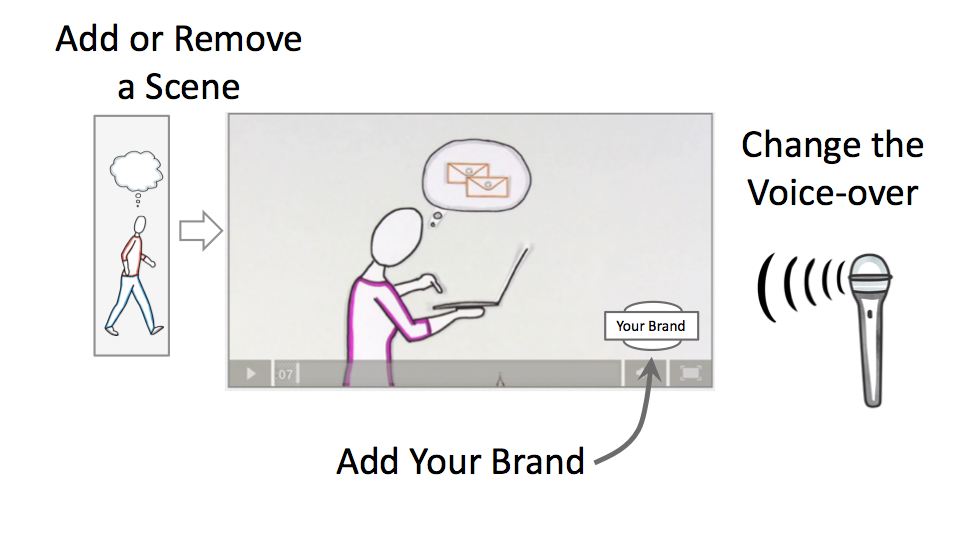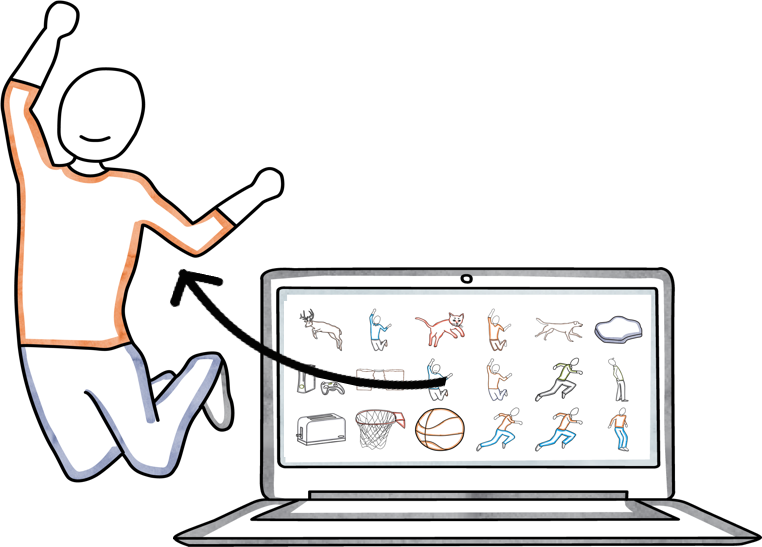You Can Now Edit Common Craft Videos To Make Them Your Own.
Add or remove scenes, replace the voice-over, or add your logo using your own software. Download Cut-outs to make your creations look consistent. Share the videos on your website, during internal training and in-person presentations.
Features of the Explainer Editor Plan
Add Your Logo
Display your logo as a watermark throughout a video.
Add Pre-roll
Display your brand at the beginning or end of the video.
High-Res Video File
Downloadable files in any standard formats.
Worry-free Licensing
We offer perpetual licensing. Pay only once and the file is yours.
Custom Voice-over
Add voice to your your custom message at the beginning or end.
Share Online
Upload to YouTube, Facebook, etc. It's up to you.
From Common Craft Members...

I'm preparing a series of video tutorials to be used on my website. Common Craft has given me a brand new and different approach to sharing information.
Wray Herring
Network Marketing Coach

I use Common Craft Cut-outs to make weekly videos that promote my products online because they are easy to use and create a simple-feeling experience.
Ricardo Novela
Industrial Engineer
Common Questions and Answers About Our Editor Plan
Are there any restrictions regarding the use of edited videos?
They can be used to promote your own business, or educate your audience! You are free to edit any ready-made Common Craft video and use that video on your website or intranet. We recommend hosting the video yourself or using a private video-sharing service like Wistia.
However, edited videos *cannot* be shared on public video-sharing services like YouTube, Vimeo, etc. Edited videos cannot be sold/resold without a Resellers License from Common Craft. Please see our license agreement.
Can edited videos be used for my business?
Yes. Edited videos can be used to promote your business. This means you can use the videos on your company website to promote your products, educate your visitors, train your students, etc.
Do you provide tools or software for editing the videos?
No. We provide the video files and the Cut-outs as image files. You must use your own tools and resources to make changes to the video. If you need help, contact us. We can point you to people and studios who would be happy to make changes for you. If you're interested in creating Common Craft Style videos from scratch, our downloadable Cut-outs can be used with a variety of online tools.
We are parters with GoAnimate, a tool for easily creating animated videos. Common Craft Cut-outs are included for free with GoAnimate "GoTeam" subscriptions. Further, our Cut-outs can easily be uploaded to any GoAnimate account. Grab a GoAnimate discount code and learn more here.
If you're interested in learning more about storytelling and explanation skills, check out our Explainer Academy.
What are the two types of Cut-outs?
All Common Craft memberships come with access to our library of high quality Common Craft Style images called Cut-outs. The standard format of the Cut-outs is .PNG, which is known as a "raster" file. For the Editor plan, we also offer the Cut-outs in .EPS format, which are known as "vector" files. These image files can be manipulated using tools like Adobe Illustrator. Vector files help ensure that edited videos retain a consistent look and feel.
Can I share Common Craft videos on my Intranet or Learning Management System?
Of course! This a very popular use of the videos. Organizations can edit the videos to meet their needs and share them on their network. Many members use the videos as part of a knowledge base for teaching technology basics. Individuals are welcome to place videos on LMS pages which are meant for their specific classes.