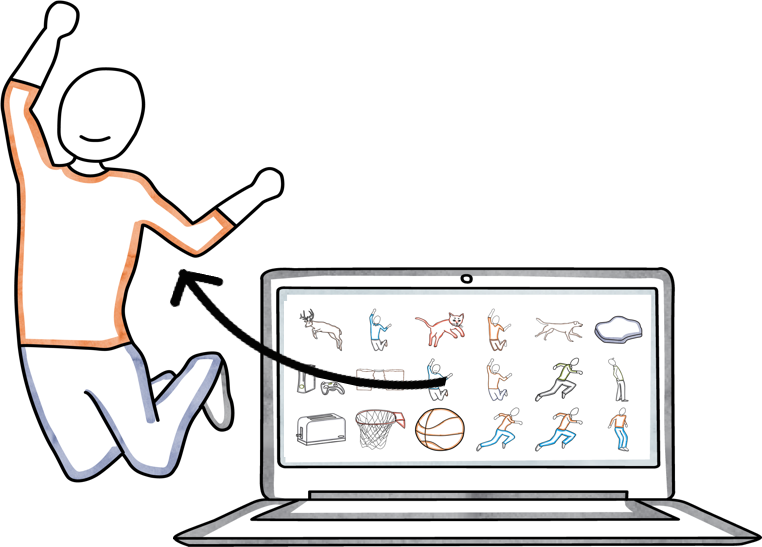Webinar Series: Plan and Produce Do-It-Yourself Explainer Videos
A unique opportunity to learn from Lee LeFever, founder of Common Craft and author of The Art of Explanation.
In this webinar series, Lee will host only 25 people over three one-hour sessions. The series will focus on:
- Explanation skills
- Script writing
- Storyboarding
- DIY animated video production
Dates: January 13th, 15th and 20th at 3pm ET, 12 PT
Duration: 1 hour per session (3 hours total)
Cost: $399 per person
What's Included:
Learn A New Skill
Tips and tricks that you can use over and over.
Find The Best Tools
Recommendations for the best software.
Download All Materials
Online access to all recordings & documents.
GoAnimate Discounts & Upgrades
10% off GoAnimate and FREE Cut-outs using their tool
Direct Access to Lee
Ask questions and get feedback about your project
Create as You Learn
Practice scripts, storyboards and videos along the way
What People are Saying

Lee LeFever is a game-changer. Thanks to his ideas, my team is better able to explain what we offer and why it matters.
Gary Cadi
CEO, NextLevel Practice

Lee's preparation was thorough and the content was super-relevant, practical and easy to absorb. A real treasure!
Annalie Killian
Director of Innovation & Social Business, AMP
You Got Questions? We Got Answers
Who is this webinar for?
This series is designed for professionals who are ready to learn a new skill. Each attendee will learn how to create DIY animated videos that make ideas, products or services easier to understand. If you are a marketer, communications professional, educator, product manager or anyone who depends on clear communication, this webinar is for you.
How much time will it take?
The series consists of three one-hour webinars. Each session is interactive and teaches a specific skill. To get the most out of the series, we encourage everyone to practice the new skill before the next session. This process means that, by the end of the series, the attendee will have a running start on their first video.
What if I miss one of the three sessions?
We know, things happen. First, all sessions are recorded and provided to all attendees. You can always catch up. Second, the webinar series will repeat at a later date and you are welcome to attend the session you missed.
What will I learn, specifically?
The series includes three one-hour sessions, each with a different focus:
Session 1: Explanation Theory and Script Writing
- Defining explanation
- Explanation theory/skills
- Stepping Stones + Examples (video)
- Drafting Scripts - Word Count, composition, style
- Storyboard Preparation
Session 2: Storyboards and Visuals
- Dual Coding Theory
- Creating/Printing storyboards with PowerPoint
- Thumbnail storyboards - ideation, iteration
- Adding Visuals - Cut-outs, images, symbols
- Creating, drawing visuals with PowerPoint
Session 3: Animation and Video Production
- Screencasting Intro
- Basic Animation with PowerPoint
- Recording an animated scene
- Editing Basics with Screencasting
- Recording Voice-overs
- Combining Scenes and Voice-overs
- Exporting and sharing a video
Are there any techical requirements? Do I need any specific tools?
To participate in the webinars you only need a computer with an internet connection and a phone. Throughout the series we will use a number of standard tools like word processing and presentation software (PowerPoint, etc.) to create scripts and storyboards.
Our DIY process also utilizes screencasting software. There are multiple free options that can work, but we recommend products like Camtasia or Screenflow for creating videos. These programs can cost $100 or more, but include important video editing features. They are not required for participating in the webinar, but do play an important role in the process, should you wish to make animated videos.
Will you be offering the series again in the future?
Yes. We plan to offer it a few times a year. The best way to learn about new webinars is through our newsletter.
Can my whole team participate?
Of course. The seats are first-come, first-served. If you have a large team, we may be able to produce a team or company-specific event for you. Contact us.
Can Lee come to my company for in-person training?
Lee's time is very limited, but this is possible. Please contact us for more information.