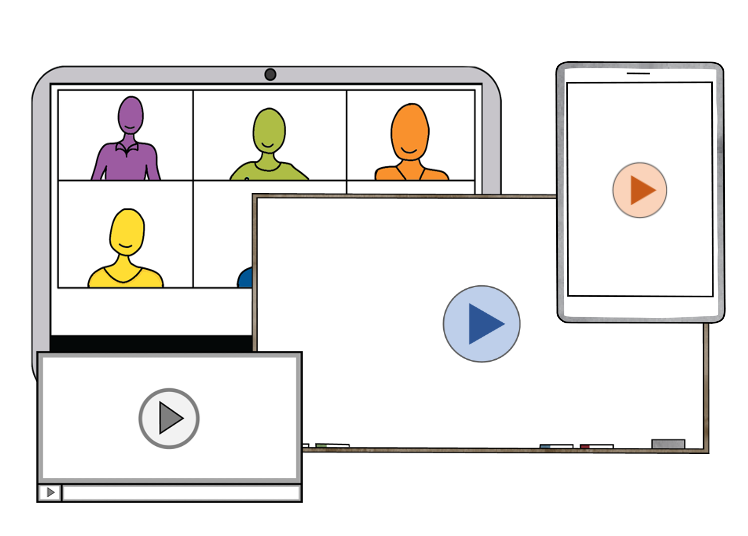 Common Craft videos are used by educators around the world, from schools districts and libraries to universities and corporate training.
Common Craft videos are used by educators around the world, from schools districts and libraries to universities and corporate training.
The reason? We’re the best at what we do. You won't find more useful resources for explaining computers and the internet.
Corporate trainers have used Common Craft videos since 2007. Here's why:
❤️ Trainees LOVE the videos. Along with being effective, they are succinct, informal, and creative. They can break up your modules and give trainees an opportunity to see a complicated subject from a new, and outside, perspective.
✅ Subjects that MATTER. Most videos in our library relate to the safe, responsible, and productive use of computers and the internet. Our style of explanation builds confidence and increased awareness of potential problems.
⏰ Save precious TIME. Our videos do the heavy lifting when it comes to explaining a big idea quickly. A three minute Common Craft video can get trainees on the same page and create a solid foundation for your training.
▶️ Sharing is EASY. Our video library is a plug-and-play resource . With membership, you are free to use any video in our library in your teaching, online or off. More on sharing below.
⭐️ Designed for MOST AGE GROUPS. Common Craft videos are meant for students, adults, and seniors.
Video Sharing Options for Trainers:
⤴️ Online Streaming - All Common Craft members can stream the videos by logging into the Common Craft website and playing any video in the library, full screen.
⤵️ Downloading Files - Members of our “Full Access” plans can download the video files to a computer or network. This means the file can be inserted into an offline presentation or training platform for easy sharing.
▶️ Embedding Videos - Members of our “Full Access” plans can also embed a video on a website, just like a YouTube video. The videos can be publicly accessible as long as they are on your (or your organization’s) website.
Ideas for Sharing in Education:
- Share your screen and stream the videos in online training sessions using Google Meet, Zoom, or other platforms.
- Display the videos in the classroom with a computer connected to a projector.
- Insert the video files into presentation tools like PowerPoint, Keynote or whatever tool works for you.
- Upload video files to a training platform.
- Embed videos on a website or online course.
- Watch the videos to become more familiar with technology concepts before your instruction begins.
Tips for Effective Sharing:
Audio and Captions: Common Craft videos include audio narration. In the classroom it may be helpful to have speakers connected to the computer so the narration is clear. If audio is not possible, use the “show captions” button with each video to stream, download, or embed the video with captions in English.
Teaching Aids: We provide downloadable lesson plans for each video that contain learning objectives, quiz questions, discussion questions, and links to related articles. Use these files to engage trainees in discussion after watching. Download an Example
Add Your Titles: The videos are meant to be flexible and make you the star. The videos do not include a title, so you can add a title that matches what you’re teaching.
Video Packs: Our video packs can be an efficient way to discover, browse, and watch related videos.
Get the Fact Sheet
Download or print this page for more details and pricing. This can be a valuable resource for funding.
Compare Plans Video Library Download a Free Video
If you have any questions, please feel free to contact us.

